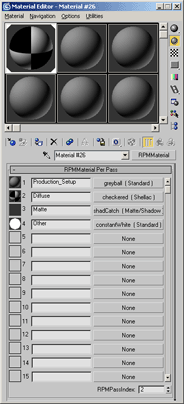This
page is old, go:
Here
RPManager Beta - news, updates, downloads - R6/7/8
only at this stage.
Here is where you can find out about the beta
version of RPManager.
The beta is the same as the standard FULL RPManager,
with a rewritten Object Properties capture/restore system. As such
there is no RPManagerLite beta version.
Latest build is here. This is being used in
production at a number of locations, but use with caution. History
notes at the bottom of this page.
RPManager
Beta version 3.478
(Change logs at the bottom of this page)
OLD:
RPManager
Beta version 3.47789
RPManager
Beta version 3.47786
RPManager
Beta version 3.47784
RPManager
Beta version 3.47706
RPManager
Beta version 3.47705
RPManager
Beta version 3.47703
RPManager
Beta version 3.47672
RPManager
Beta version 3.47671
RPManager
Beta version 3.47661
RPManager
Beta version 3.4766
RPManager
Beta version 3.4764
RPManager
Beta version 3.4763
This uses the same license as an existing RPManager.
While the capture properties interface is identical,
this version is not compatible with the older object properties
system. Older files will be detected and converted to the new system,
but you cannot go back the other way - once a file is in 3.5 land,
it cannot go back to 3.2x, so save as a different version.
Changes:
The major visible change, and change that means
a different workflow, is that the material capture is now very different.
It is accomplished using a new material - RPMMateral. This new material
is akin to a mulit-sub object material in that it holds multiple
materials in slots, except that each slot represents the entire
material that will be restored for a single pass.
You no longer capture materials by assigning
to the object and capturing - when you add an object to a capture
set that has the RPMMaterial assigned as a property, the object
has the RPMManager material assigned. To control which pass has
which material, you edit the slots in the RPMManager materials.
Assigning a new material to the object will stop restoration.
The RPMMaterial has a few advantages over the
old system, notibly that you can see at a glance what materials
are assigned to each pass as they are all visible at once as small
thumbnails, and you can instance materials across passes in the
same RPMMaterial, and across multiple RPMMaterials, using the standard
drag and drop and RC copy/paste material functionality. Assigning
materials to multiple objects is no longer as straightforward, but
there are scripts to facilitate this with little hassle. The benefits
far outweigh the negatives of the system.
The RPMMaterial IS
mental ray compatible, if you need this copy this
file into your 3dsmaxroot/mentalray/shaders_autoload/include
directory and restart 3dsmax. Slaves will need this too.
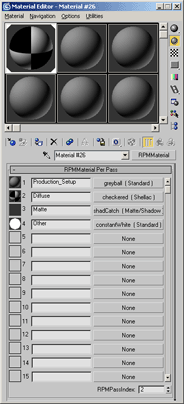
The major benefit from the rewrite is speed.
The system is up to 100x faster on heavy scenes, and even in light
scenes it is noticably faster. It uses less memory to restore, and
is more stable as a result. Material restoration using the new RPMMaterial
is much faster, and property restoration has been moved to a plugin
helper so is much faster than the partially scripted solutions in
the older version.
The plugin helpers are hidden from the user
using the same technique as pflow objects, so they can be seen for
merges, but do not appear in the trackview, select by name dialog,
etc.
Network slaves will, with this version, require
the RPManager plugins be installed.
The capture/restore system is fast enough now
that the Auto Capture toggle is on by default.
More information, along with some screenshots
to come.
History:
3.478{
_TWEAKS
RPM will now auto capture the current passes setup when you create
a new pass/duplicate a pass (if only one pass selected): this means
that if you tweak your settings on the current pass, you can just
create a new pass without having to remember to capture the settings.
_BUGFIXES
Filtered Prefix was not submitting to Backburner with correct filtering
for the Command Line Submission.
It was possible to add RPM object property
helpers to an RPM object property capture set - which should not
have been allowed. Now disallowed.
}
3.47789{
_FEATURES
Preview override indicator (those red lines at top/bottom of a preview)
have been replaced with a Render Effect. See
here for a description. It uses the default for this plugin
(which you can set, uses an .ini file).
_TWEAKS
Added add/remove object(s) from capture sets to the capture set
Right Click menu.
Fusion5 hooked up for building automatic comps. Requires Fusion5.01
or later. Menu items for Fu5 compositing added to the 'External'
button in the quickcomp rollout as well as the Output menu.
Enlarged the scripts rollouts text entry areas
I've extended the prefix functionality a bit:
Firstly, in there for a while is the ability to set a default for
the 'Prefix' paremeter in the RenderPassManager.ini file in the
maxroot/scripts/RPManager/ directory. The key needs to be created,
but in the
[Defaults]
section add:
PrefixDefault=whateveryouwanthere
Where this is useful, is if you set it to
#filteredscenename_3_1
the string used as the prefix is the max scene name, filtered using
"_-.", and the
first 3 bits as well as the last of the filtered resultis used.
ie
WE_CC_190_testing_tk101 would end up as a prefix of:
WE_CC_190_tk101
#filteredscenename_2_1 on the same thing is WE_CC_tk101
and
#filteredscenename_2_0 on the same thing is WE_CC
Render Elements enabled for Vray
_BUGFIXES
Setting QuickComp passes mode to anything would error
Adding an object already assigned to a capture set to a new set
didn't always remove the object from the original set.
Working with the Object Properties off via the checkboxes in the
global viewport settings could mess up your captured properties
when you turned either back on - it now does a property restore
immediately if relevant.
If render elements was captured for vray or brazil (could happen
despite the UI being disabled) it could crash max after a render.
Preview only exposure was broken (having it on/off in the preview
only)
Deadline support: Chunksize was being ignored
}
3.47786{
New .tif features supported in the output path inspector/editor,
removing a script error if 16 bit int used.
An exr output callback was not being removed
for R8, could cause problems with exr output.
}
3.47784{
Setting xref override materials was sometimes broken.
Multipass camera effects could break RPM if not a property of the
camera.
Local Extension for auto path generation was resetting the output
format setup.
Added 3dsmaxcmd as a submission option for Deadline (for those 8k
vray buffers)
The RPMMaterial is now public - ie you can see it in the material
list and assign it as you please.
Added option to save out all RPM passes as individual scenes (in
the 'Passes' menu). The scenes are setup so that next time they
are opened, the RPManager data is deleted (requires RPM to be installed
on the machine opening it).
Xrefs now support restoring RPManager properties in the xrefs themselves.
A new mapping dialog allows you to map the passes in the xrefs to
the passes in the current scene.
If the restore render params checkbox is off, the rollout tabs display
red to indicate the mode.
More work done on merging properties from other scenes - on (simple)
test scenes it now works fine :) NEED TESTING. Also, you currently
need to load the cameras from the xref.
The 'Object Properties Preferences' dialog has been enabled - here
you can set whether the RPM sub materials are instanced or copied
when new passes are added/duplicated,
whether objects with the same pre-assign material get an instanced
RPMMaterial, or enable the 'Remove RPMaterial During Render' option.
Added a 'Remove RPMMaterial during render' option (this is in the
globals UI and mirrored in the 'Object Properties Preferences' dialog:
what this does is remove the RPMMaterial during a render (swaps
the material for the submaterial), and puts them back afterwards
(for local and network renders). What this means is that mental
ray SSS and photon shaders will work correctly: they have issues
being a submaterial. It does not fix the general submaterial
issue with MR shaders, but means that the RPMMaterial no longer
will be a problem when combined with these.
Added a quick priority modification spinner to the render alert
dialog, next to the 'Use preview overrides' button.
This will submit the passes with the modification added to the priority
of all passes (spinner goes to negative). Still clamped at 0/1 and
100.
I often want to modify all my passes priorities, this gives a quick
way. You enable it by checking the 'Priority mod' button. Always
defaults
to off as with the Use Preview Overrides button.
Remote priority for deadline submits was defaulting to 100 unless
it was manually changed during the session.
Bug fix for R7 (didn't affect R8 for some reason) - captured vray
property buffer could corrupt on adding/removing properties.
OpenEXR setting with R7 was broken since they changed the type of
data the openexr interface expects.
Accidentally (or otherwise) deleted RPMPropertyHelpers no longer
error RPManager.
Added the ability to display RPManager propery holder nodes has
been added. New submenu in the object properties menu.
##Why is this useful? You can use the UI
of the node to reassign what it is capturing for.
So you can duplicate the node, set it to point at a different node,
and then use ALT when clicking on the 'Add nodes to capture set'
to simply add the property holder into the set without any re-capturing
going on. NOTE though that it does no checking (yet) for if the
captured
properties are appropriate for the pass. If there are not enough
passes (say you merged the helper in from another scene with less
passes) then data is not filled in, so use with caution - but should
be useful nonetheless.
Work on remote submission for Deadline.
Layer sets editor sorts layer list.
Bug fixes and tweaks to generic submit.
}
3.47706{
In 3dsmax8, light and light shadow color properties were not being
captured at all.
Duplicating a pass would mess up pass color coding.
New checkbox for restore camera view was not hiding when the global
groups was collapsed.
}
3.47704{
Duplicating a pass could completely mess up the RPM material in
some cases - bug fix, last fix was over-zealous.
Output Property Inspector was messing up which column was being
edited if you scrolled sideways.
}
3.47702{
- Added checkbox for controlling whether
the active viewport is set to the pass camera - always for a preview/render/submission,
but optional for general pass restoration.
- Deadline support for Max8.
- The new instanced RPMMaterial feature for newly captured objects
could incorrectly assign RPMMaterials in certain cases.
- Renaming a pass no longer renames RPMMaterial slot with the global
prefix in there too...
- Added task timeout to deadline submission properties
- Fixed loading/saving deadline defaults
- 2 new filters for the output path generation:
"Use First N Parts: Divide into parts using supplied characters,
put together with same divider"
"Use Last N Parts: Divide into parts using supplied characters,
put together with same divider"
(primarily to cater for shot names that may be either xx_00_000
or xx_000_000)
- Speedup in capturing properties for some scenes.
- EXR for splutterfish and 3dsmax8 plugins have slightly different
property and .ini file support, required an RPM fix: RPM will now
correctly restore default EXR plugin file format properties.
- Added a display material stamp option to the Object Property Spreadsheet
- click a cell reporting a material name to display.
- Added support for MR motion blur offset to the renderer UI, and
rapid motion blur preview overrides.
- If the backburner group list has a group name selected, RPM will
requery the manager for the group members on submission - this is
for studios that change group contents regularly.
- Duplicating a pass could completely mess up the RPM material in
some cases.
- Generic submit added to the network
rendering managers - should allow submission to just about any commandline
driven system.
}
3.47672
( - note: this installer includes an updated RPMPropHolder.dlo plugin.
- UserPropBuffer (typically used for vray property capture/restore)
as a property was incorrectly being inserted into the property list
causing loss of captured data.
- Wireframe as a property was not capturing/restoring correctly
- Objects that instanced materials before being converted to an
RPMMaterial maintain the instancing - the RPMMaterial itself is
instanced across these materials. Previously the sub-materials maintained
their instancing, but not the actual RPMMaterial.
- Redundant RPMPropertyHolders are now automatically deleted.
- Holding ALT to move passes to top/bottom of list was failing to
reorder RPMMaterials correctly.
- Object Property Spreadsheet now colours true/1 green, false/0
red
- Reordered where the Object Property Spreadsheet appears in the
Properties menu (now first item).
- Object Property Spreadsheet now only optionally shows capture
set override materials.
- Object Property Spreadsheet now restores immediately (if current
pass edited), so leaving the Auto Capture on is fine (workflow was
irritating before).
- Reworked the copy/paste buffer of the Object Property Spreadsheet
- middle click to copy now.
- Added material handing checkbutton to the Object Property Spreadsheet
- you can choose whether materials from Medit or pasted are copies
or instances.
- User prop buffer was being captured corruptly if over 255 characters
on capture initial props.
- Copy/Paste in Object Property Spreadsheet now supports the UserPropBuffer.
- More effort is made to keep the Object Property Spreadsheet synched
with the scene requiring less manual refreshing.
- Rearranged UI of the Object Property Spreadsheet.
)
3.47671(
- Auto build paths button/menu item was incorrectly showing the
auto build .mi file dialog.
- Max 8 compatibility fix for mental ray.
- move pass up/down not reodering materials
correctly
- move pass up/down not reodering instanced RPMMaterials
correctly
- Right Click in the Object Property Spreadsheet modifies the item
you have clicked on, rather than what _was_ selected when you clicked.
- Setting the preview temp directory now no longer fails.
- Arrow keys used to change passes should now
work - it was likely to mess up captures object properties quite
badly.
)
3.47661 (
- object visibility was not restoring correctly. Change needs testing.
)
3.4766 (
- Occasional very slow restore (5+ seconds for few objects) fixed
- Object superclass now referenced from top of stack - ie base object
splines with renderable set should now capture/restore correctly.
)
3.4764 (
RPMMaterial slots were not being renamed when passes were being
renamed
)
|