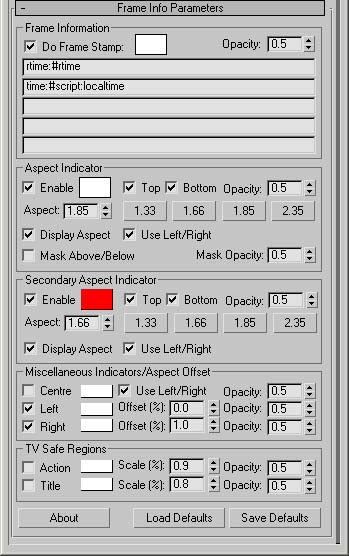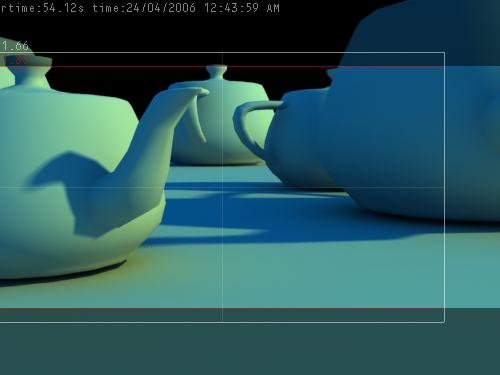| |
||||||||||||||||
| |
|
|
|
|
|
|
|
|
|
|
|
|
|
|
|
|
| |
|
|
|
|
|
|
|
|||||||||
 |
|
|
||
|
|
||||
| |
||||
| |
|
|
||
| |
||||
|
Frame Info Render Effect |
|
FrameInfo Render Effect FrameInfo is a render effect primarily written as a preview aid - now used in conjuntion with the preview mode of RPManager - but may be useful elsewhere so here it is. Basically after your frame is rendered it writes some data to the image, the UI is here:
Here is a sample of the result (not with above settings):
Notes: Most controls should be self-explanatory - turn on interactive mode for render effects and play with the settings, it is fast so doesn't take long to get the idea. You can save the defaults using the button at the bottom - this writes a .ini file in the plugcfg directory so you can also modify that. The 'Use Left/Right' options arethe only ones that might need some explaning: if you are working with offset framing, ie due to soundtrack on the scanned film, you can optionally have the aspect and center indicators respect this by using the Left and Right parameters to dictate your actual working area, and the aspect indicators will work in the reduced area. The 'Frame Info' fields are where you can control some text that is written to the image. The keys expect this: <textToPrint>:<key> and in the case of the script key: <textToPrint>:<key>:<scriptToRun> Keys: #rtime (render time) ie if you wanted to report the state of the vray caustics enable/disable checkbox you would enter this: caustics:#script:renderers.current.caustics_on or frame number: frame:#frame This text reporting can go to two lines, it wraps around. Note: Make sure you do not have any extra spaces at the END of the fields, this will stop any other lines from rendering.
Limitation - Does not write to float data (ie EXR output) Not sure if this is a general limitation of max, I couldn't see how to do it. Use it however you like, but the usual not responsible for any damage caused applies. Download FrameInfo for 3dsmax6 / 3dsmax7 / 3dsmax8 / 3dsmax 9/2008 (32+64bit) - this is an installer Installation
instructions Version 1.13 - fix for script keys not being evaluated at the time of the current rendering frame (was evaluating either at zero, or whatever frame you were on when you did a local render) Version 1.12 - fix for the #frame not rendering correct value on a network render Version 1.11 - fix for the save/load settings not saving/loading one of the stamp transparency values. Version 1.1 - the update is simply for R9 versions. If you like it and/or the other free plugins I have available and would like to make your appreciation known, a 'thankyou' email is always nice. If you feel more strongly, purchase an RPManager license and we both get something out of it. Contact bugs@rpmanager.com with any bug info. Scene files demonstrating problems are much easier to troublshoot. Credits: FrameInfo was written by Grant Adam. If you find FrameInfo useful and would like to show your appreciation feel free to use the button below. Thanks in advance :) |