| |
||||||||||||||||
| |
|
|
|
|
|
|
|
|
|
|
|
|
|
|
|
|
| |
|
|
|
|
|
|
|
|||||||||
 |
|
|
||
| |
||||
| |
||||
| |
|
|
||
| |
||||
ScreenCaptures - RPManager in action Screenshots - interface shots |
Quicktime ScreenCaptures Files are zipped, .mov format, and are compressed with the Animation codec. More coming soon. Workflow Sample - 1.7meg, demonstrates creating passes, creating visibility sets, support for multiple cameras, and render submission. Brief Vray integration example - 900k, demonstrates very briefly the Vray integration, with both a set of controls for editing multiple passes render parameters and vray preview overrides. Also demonstrates how either the default render dialog or RPMangers vray controls can be used to modify you data. Tabbed Interface - 400k, shows the custom tabbed interface which allows multiple tab selection, and has tab selection presets that the user can add. Quick Compositor and Digital Fusion integration - 1.2meg, shows the quick compositor being used with prerendered and preview frames, as well as a Digital Fusion flow being built automatically based on the quickComp setup. Brazil Integration with captured object properties - 2.2meg (note this is an older non-tabbed interface), demonstrates Brazil integeration, as well as object property capturing for 3rd-Party objects (Brazil light parameters) ScreenShots Interface Tabs: Renderers Tab: Network Parameters Tab Preview Overrides Tab Render Submission Warnings Tab Miscellaneous Dialogs: Output Path/Output Format inspector/editor Sample Alerts prior to submission Import Selection Sets as Visibility Sets Visibility Set Inspector/Editor Object Properties Inspector/Editor RPManagerLite interface still captures:
|
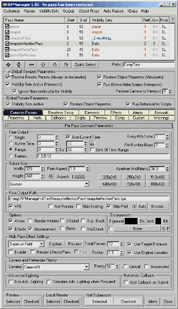 |