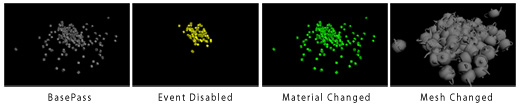| |
||||||||||||||||
| |
|
|
|
|
|
|
|
|
|
|
|
|
|
|
|
|
| |
|
|
|
|
|
|
|
|||||||||
 |
|
|
||
| |
||||
| |
||||
| |
|
|
||
| |
||||
Tutorial
Two - |
This tutorial is for RPManager 3.5 or later. This tutorial is a more quick guide to how you might use RPManager to control Pflow in your scenes. While RPM can use its Object Properties capture/restore system on Pflow nodes, it can cause more updates to pflow than is desired (there are enough extra updates anyway...), so these are the recommended workflow concepts: 1 Add pflow sources to visibility sets to control basic visibility. Pretty self explanatory. 2 If you are using pflow to drive afterburn, use the RPM atmospherics controls to enable/disable the afterburn atmos entries per pass. You can have multiple afterburn entries for the same pflow setup and simply enable/disable as you need to. 3 For controling materials on pflow nodes per pass,
capture the material of a non-rendering object - ie a box with rendereable
turned off. Then instance the RPMmaterial on the box into your pflow
material nodes. When the box's material is restored, the pflow material
is also taken along for the ride. 4 For anything a bit more interesting per pass with pflow, use the before/after scripts - but make sure you use 'with undo on' as pflow doesn't update correctly if the undo stack is suspended. Consult your MXS documentation for ways to control pflow via maxscript, the sample scene below might get you started though. Use of 'show', and 'showinterfaces' on the pflow nodes can be useful for quickly getting at MXS calls, as well as the macrorecorder where you manually do what you want to do with script and see if it is recorded (pflow seems ok as far as macrorecorder goes). The before/after script system gives you huge amounts of control over what can be done per pass, worth digging into if you need this. -- Download this zipped scene (created in 3dsmax6, so works for 7 and 8 as well) which demonstrates RPM controlling pflow properties: Use of the RPMMaterial on a property-captured non-rendererable box, instanced into a pflow material node to control the pflow material per pass. Changed particle count per pass - via the Before/After Pass script system. Disabling an Event per pass - via the Before/After Pass script system. Changing the meshes rendered per pass - via the Before/After Pass script system.
|