SurfaceMorph Examples
Churning stuff:
One simple pointcache...........+ One static mask.......+ One animated noise:
  
Put together like so:
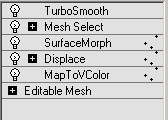
results in:

Volume select to drive PointCache Progression:

Morph on top of Cloth showing paint system:
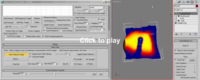
Loading multiple PC2 files (very basic, not a great example):
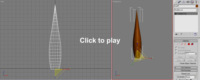
Simple demonstration of using the green channel of a Tension Modifier below the surface morph being used to mask a Surface Morph target. Note that if this was a progressive morph, it could be used to mask through the progression, rather than just back to the base object:

MapToVColor Modifier - this can be used to generate animated vertex colours to use as a mask in SurfaceMorph (via the 'Tension(Map)' mask) . It can also be used to select verts - enabling animated selections via animated maps - and can combine with existing stack selections via screen, subtract and intersect options in addition to the default Replace.
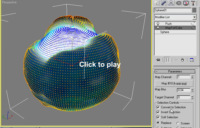
|
