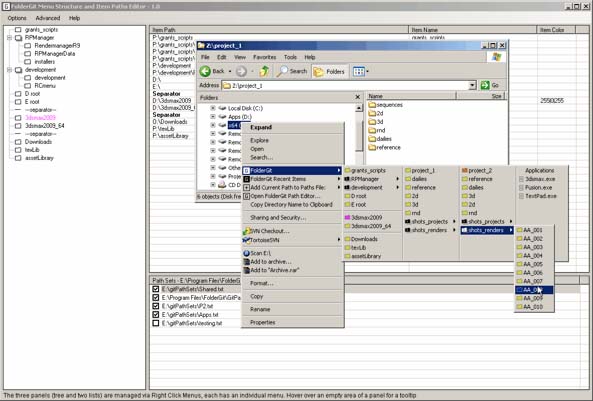| |
||||||||||||||||
| |
|
|
|
|
|
|
|
|
|
|
|
|
|
|
|
|
| |
|
|
|
|
|
|
|
|||||||||
 |
|
|
||
| |
||||
| |
||||
| |
|
|
||
| |
||||
FolderGit |
FolderGit ContextMenu Extension for 32 and 64 bit XP Background: I've been using directory shortcut tools to navigate file structures for years. Boomerang on macintosh back in the 90's, Folder Express on windows. The problem was that not having Folder Express for XP64 in 64 bit apps was killing me (once you get used to the workflow, you don't want to go back), and after a couple of ignored emails to the developer I gave up and ended up doing my own. While I was at it, I added features that would make my production work easier, and likely yours too if you use windows, and possibly even more so if you work in visual effects. So - what does it do? For those of you who have never used boomerang (on mac back in the early 90's), superboomerang (the bloatware version of boomerang), Folder Express, or any of the other tools that do pretty much the same thing: it makes it very easy to get to the directories you use often, from the place you are doing the navigation. What does that mean? Well, watch this quicktime for a demo: Installing and using FolderGit Overview - 5.5 megs (More info about FolderGit can be found on the FolderGit Wiki) So, from explorer or most standard navigation dialogs, it adds links to directories to the standard Right Click menu, and when picked the explorer/dialog is taken to that location. Some applications use custom navigation dialogs, or standard ones in non-typical ways. At the moment FolderGit has hard-wired support for some of these, namely: Fusion 5.x and will likely end up with a procedural way to do it via user editable text files. Features: Support for multiple path set files so you can configure them per job and enable/disable with a few clicks. Exe-sensitive shortcuts, so a single menu item can take you different places based on the .exe you are currently working in (with shift key modifier). Multiple columns (see screencapture below) for added organisation, along with colour coding, comments, and separators. Path Set Editor - with Drag and drop from explorer to configure your paths - makes it easy to add directories en-masse. Drag and drop between the treeview, items listview and the path sets listview to quickly organise your items. Workaround for the limit that windows applies to the number of menu items you can add to the context menu, which is a separate popup menu that has as many as needed (rather than just saying 'too many items' as I've seen elsewhere). Systray icon which either opens a new window, or navigates open Nuke or Boujou dialogs to your path. Adds 'Copy Directory/File name' option to the context menu to quicky copy complete paths, and optionally copies UNC filename regardless of being on a letter mapped drive. Holding shift when chosing these options copies the path with forward slashes, something the scripters out there might like (I know I do). It comes with an editor for the paths and a systray icon to get to apps that don't support the standard windows context menu. Help File The foldergit help is via a Wiki, where there is information about how to use the UI, the customisation by exe, systray info, etc. Purchase a license: Folder Git has no license files, timeouts, nag screens or other license based irritations - but it is not freeware. Foldergit is now AppWare! If you want to use Foldergit, all you have to do is purchase Music Box Composer - available for iPhone/iPad and Android and PC/OSX/Linux. Youtube trailer: If you find foldergit worthwhile and are feeling like contributing, purchase the $20 version here: http://www.jellybiscuits.com/?page_id=951 Or for the just a few dollars options: iTunes Link: Android (google play): https://play.google.com/store/apps/details?id=com.jellybiscuits.mBxComposer&hl=en_AU Download FolderGit Latest Version : Download FolderGit Here - 1.15 - The non-custom fusion browse dialog option was not supported, fixed. IMPORTANT NOTE: You will need the .NET framework installed for the GUI to work - 2.0 or better, if you are on x64 make sure you install the x64 version. Get it from Microsoft. Old Versions: FolderGit - 1.14 - The 'Browse for Folder' style dialogs (the ones with just the tree) are now supported in XP and Vista. Also a fix for FG not working in the Treeview of an Explorer dialog in Vista.
Credits: FolderGit was written by Grant Adam. Thanks to go Michael Dunn for his shell tutorials on CodeProject.com
|